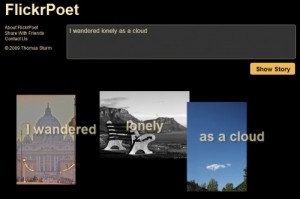I came across a post by @dougpete entitled “My Childhood Community”. He used Google Street View to take a virtual walk down memory lane. My head started spinning because I saw a student assignment in this. After just finishing an immigration unit as well as a project called “What’s Your Story”, I was thinking that this was the perfect opportunity to tap into some 21st Century skills while connecting with adults. I imagined my students sitting in front of a laptop with a parent or grandparent and asking them about where they grew up. The child would then show them using Google Street View the places they were speaking of. As the conversation developed, the tool would be used as a virtual treasure hunt where the two generations would be exploring, sparking memories, and learning from each other. They will be able to talk about changes in childhood, buildings, and technology. What a recipe for a meaningful conversation!
I have not started this with my students yet, but have created directions for the project here. Even if I don’t have time to fit this in for this current year, I have learned how to use Google in a way that I’ve never thought of before. Digital storytelling has become an integral part of my language arts curriculum, and this is just another extension to it.
This past week, I sat with my mom as we talked about my childhood. I showed her what I was doing on Google Street View and she was amazed at the technology! We spent about an hour reminiscing and exploring our little town and the surrounding areas. It truly was a great conversation and walk down memory lane. I see her every day, but don’t always have the opportunity to connect in the way we did this week. Here we are just before my first birthday…I was just beginning to walk…
Below are the examples that I made from that discussion with my mom:
Thanks to @dougpete for sharing your experience, and a special thanks to my mom that walked with me through my childhood, and continues to walk with me every day.