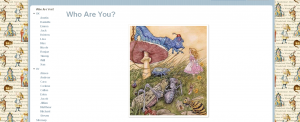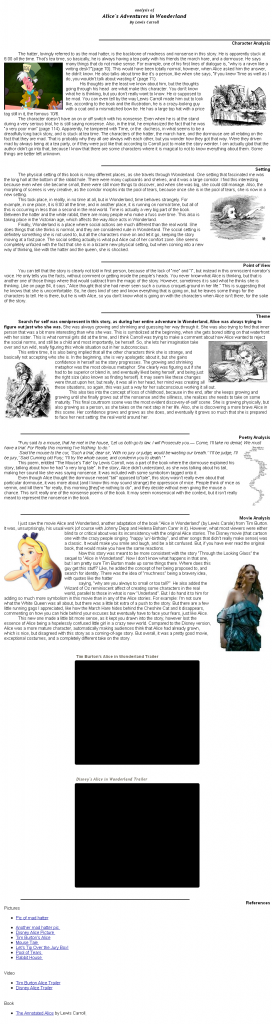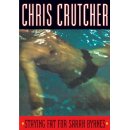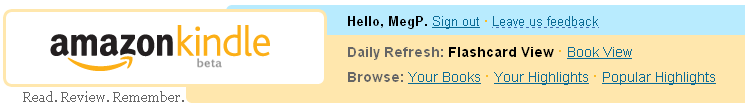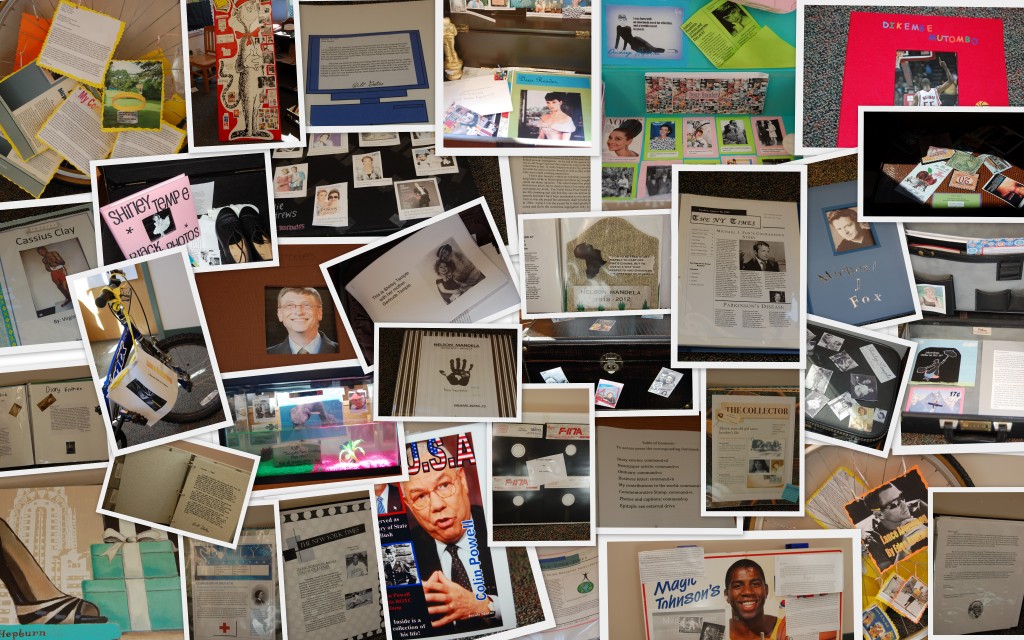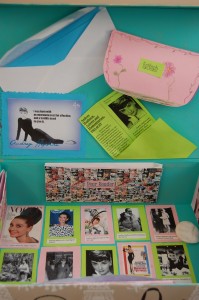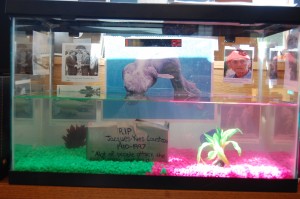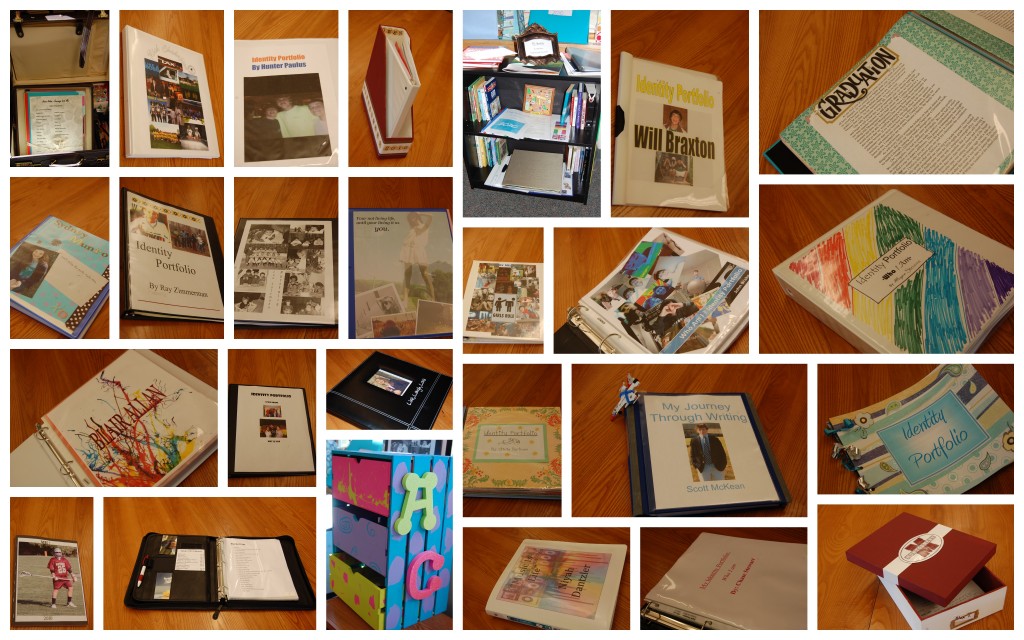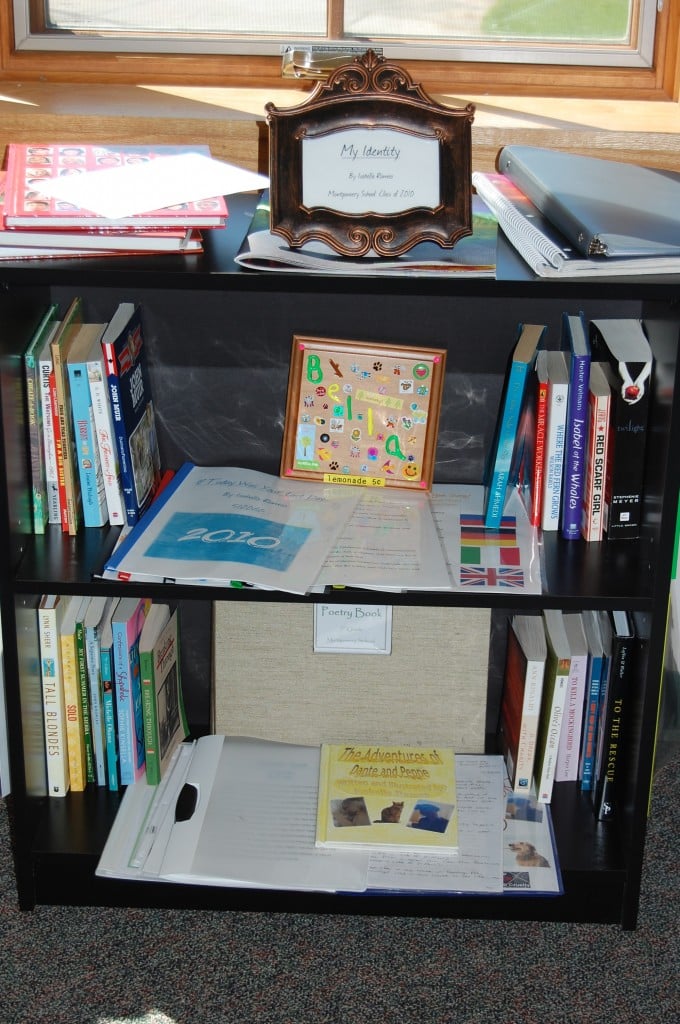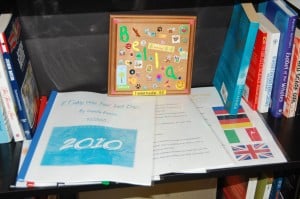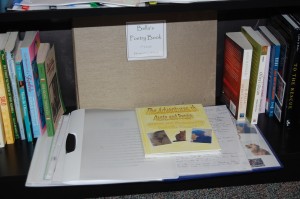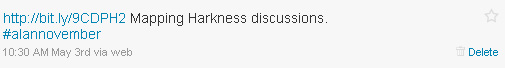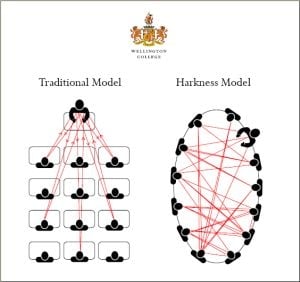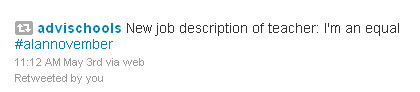Middle School Mindset: Connecting with Students through Engagement, Trust, Respect, and Opportunities
Recently, one of my blog readers made a comment on one of my posts. I hope that she doesn’t mind, but it has been swirling in my head for a few weeks:
I am curious how you got your students to start thinking about their hopes and dreams. I find this to be a hard concept with middle schoolers. Any advice??
I was having trouble answering the question because in the 17 years that I’ve been teaching middle schoolers, I haven’t come across this situation. So I’ve been wondering why. I do ask my students to write about their hopes and dreams, their identity, where they are from, what they believe, who makes a difference to them, and I push them to think about what is right, tolerance and acceptance, forgiveness and justice, as well as broken, realized, and dreams deferred. Every time they rise to the occasion and are able to explore their truth within the walls of my classroom. How do I know this? I see them “go there” through their words, the emotion that sometimes overcomes them, and when I’m sitting in my pj’s on the weekend sobbing while reading their latest memoir chapters.
In really thinking about the dynamics of my classroom for the past 17 years, and the strong connections I still have with many of my students, I believe I have my “sentence”: She connects with students by trusting them, by respecting them, by engaging them, and by giving them opportunities to find their own truth, passions, and identity. If you haven’t written your sentence yet (or have your students write their own sentences), watch Dan Pink’s video below:
Ok, so it is more than a sentence. It is a mindset. I am from the mindset that middle school kids are people too, so I treat them that way. I value their opinions, I think they can handle tough topics, I believe in them…I respect them. I also laugh with them…a lot. This mindset has helped me create a classroom culture of respect and equality that has become integral to teaching in learning within the four walls of the room, within the school campus, and within the digital spaces we have created together. I believe in pushing them to be passionate about life and learning while taking pride in their work. It is easy not to care when you are 13. It is also easy to just cover the curriculum. When the lines of learner and teacher are blurred, both sides become invested…this give and take is the key to the middle school mindset.
A few weeks ago, two boys were arguing about how much work I give them..it went sort of like this:
Student A: Mrs. Pal, you give us so much homework.
Student B: Dude, no she doesn’t, you just can’t manage your time.
Student A: But it is soooooo much.
Student B: Just follow her little deadlines…she makes small little due dates so you don’t have so much work.
Student A: (whining noise)
Student B: It is so easy. Mrs. Pal sets it up so it isn’t hard. It’s like Mrs. Pal teaches you to walk while still holding your hand.
Me: tears (he gets it)
So how do I get students thinking about their hopes and dreams? I ask them. I share with them. And I give them the opportunity to only share with me. They are free to push themselves, but I will always be there as a safety net…and they know it. I will always meet them in the middle.